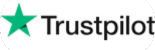Unblur Image: Remover Blur from
Photo Online Free

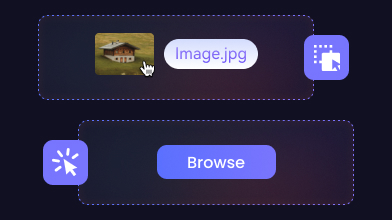
Upload Image
Step 1: Visit AVCLabs Online Image Sharpener and upload the image you want to remove blur from.
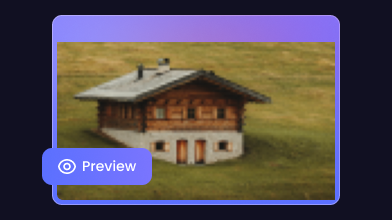
Unblur Picture
Step 2: Select 1x or another magnification factor of your choice, and optionally enable face enhancement.
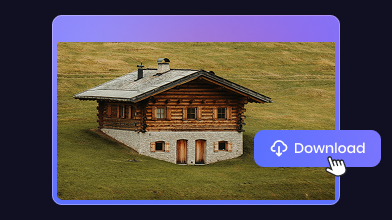
Preview and Download
Step 3: Preview the deblurred image, then click the Download button to save your crisp, clear photo for free.
Unblur Image and Sharpen Image
with AI Blur Remover
Best Image Blur Remover
Free Online AI-Powered Image Unblur Tool
Experience seamless one-click image enhancement with AVCLabs Photo Blur Remover. Powered by advanced AI deblurring technology, it intelligently sharpens and brings blurry photos back into focus.
This free online image unblur tool is perfect for those who don’t want to install extra software or have little experience with photo editing. The automated AI works to instantly unblur images, requiring just one click to get clearer photos.
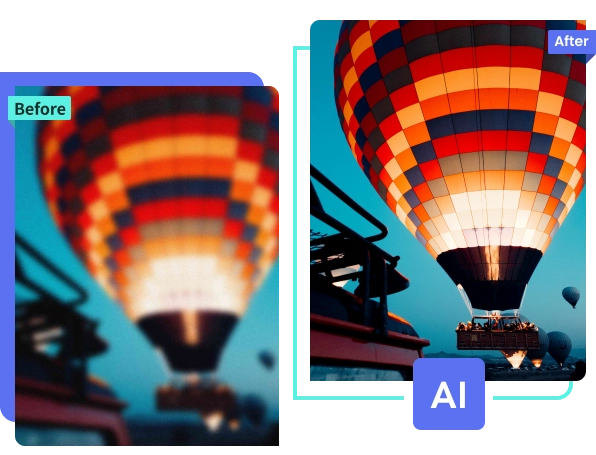
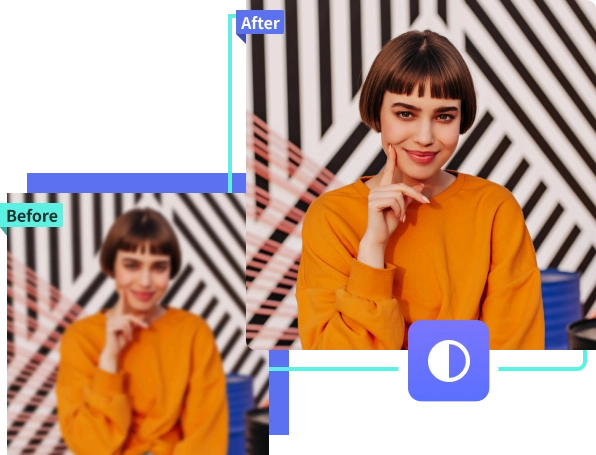
Instant Clarity
Remove Blur from Photos in Seconds
AVCLabs Online Blur Remover is designed to remove blur from photos and quickly achieve professional-grade deblur results. No need to spend time learning complex Photoshop image editing procedures to unblur images.
Whether the blur is due to motion blur caused by camera shake, inaccurate focus during capture, or loss of quality due to image compression, AVCLabs automatically identifies the type of blur in your photo and enhances clarity in seconds.
Detail Recovery
Recover Lost Details and Sharpen Image Quality
This AI image unblur tool excels at restoring detail, making it ideal for deep restoration of portraits, landscapes, and old photos. It unblurs images while accurately restoring hair and skin texture in portraits, or the fine details of leaves and rocks in landscapes.
Beyond deblurring, it employs Intelligent Sharpening techniques to enhance subject edges, restoring imgae clarity and texture while preserving a natural appearance.
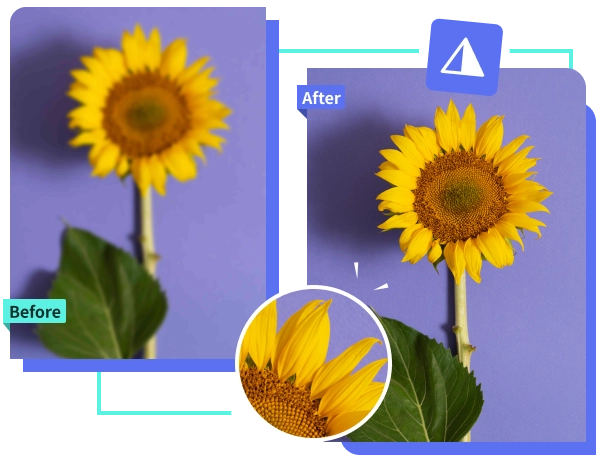
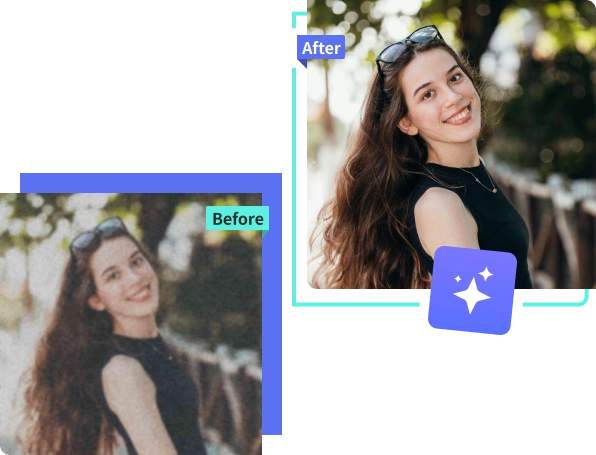
Denoise & Deblur Tool
Unblur and Denoise Photos for Crystal-Clear Quality
Many blurry photos are often accompanied by noticeable noise and grain, which seriously degrades overall image quality. Using AVCLabs AI Deblur tool not only unblurs images, but also automatically removes noise and optimizes brightness and contrast for a clearer image quality.
For example, it easily fixes grainy noise from low-light night shots, ignificantly improving the image quality while keeping city lights and shadow details clear and smooth.
Multi-Scene Photo Enhancer
Enhance and Turn Any Photo into Stunning HD Results
AVCLabs Image Unblur tool can transform blurry photos into stunning HD images, perfect for printing, sharing, or commercial presentations.
Whether you need to sharpen e-commerce product images to boost sales, or repair blurry text in documents and screenshots to ensure accurate information, this free photo blur remover can clear image and deliver crisp HD quality.

00
%Estimated Time Saved
with Image Unblur Tool
00
%User Satisfaction Rate
for Image Unblur Tool
"Whether it's product images, portraits, or landscape photos, this free image unblur tool can intelligently identify and optimize the images, making each photo reach high-definition levels with clear details."
-Alice Johnson"AVCLabs Online Photo Blur Remover stands out for its precision and speed. Unlike many over-sharpening tools, AVCLabs unblurs images while preserving each image's original tones and textures. It's a reliable tool for anyone looking to achieve professional-grade photo enhancements without complex editing."
-Mark WilliamsUnleash Creative Potential
Explore More AI Tools to Perfect Every Pixel
Photo to Anime
Instantly turn your picture into anime artwork with AVCLabs photo to anime converter.
Questions About Image Unblur Tool?
We have Answers!
Is AVCLabs AI unblur image tool free to use?
Yes. AVCLabs Online tools provides free credits for processing image deblurring, enabling you to save high-definition images without watermarks.
How to unblur text in an image?
You can easily unblur text using the AVCLabs AI unblur tool. Simply upload your image to the online tool, and the AI will automatically enhance the image and sharpen text edges and details.
Can I use AVCLabs to remove blur from images online?
AVCLabs online unblur image tool employs advanced AI deblurring algorithms to automatically identify and remove various types of blur from image, delivering a clear high-quality image.
How do I sharpen an image and increase its resolution?
With AVCLabs Free Photo Enhancer, you can upscale image up to 4X without losing quality and sharpen image. This image unblur tool leverages advanced AI super-resolution and sharpening technologies to enhance your photo's overall quality.
Is there an app to unblur photos?
In addition to the online unblur image tool, you can also download the AVCLabs PhotoPro AI for free for image enhancement. It provides two specialized AI models and more options that allow you to convert your blurry images to stunningly clear and high-resolution photos.




Unblur & Enhance
Download for Ultimate Performance & Quality
Download our desktop app now and experience high-performance, lossless quality image deblurring!