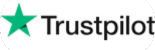Remove Text From Image: Erase
Unwanted Text Online Free

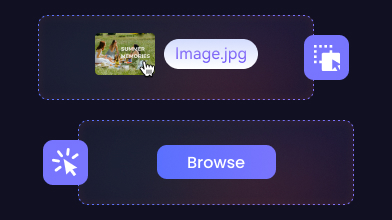
Upload a Photo
Step 1: Simply select and upload your picture. AVCLabs Text Remover accepts most formats.
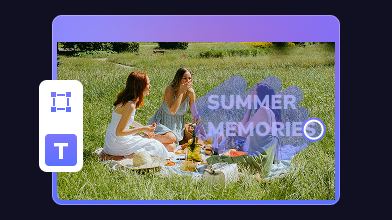
Mark Text
Step 2: Use our intuitive brush to highlight the text you want to remove.
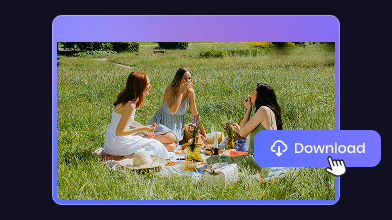
Erase & Save
Step 3: Click “Remove”, watch the text vanish and hit "download" when finished.
Make Every Image Clean and Clear
with Text Remover Online
Your Instant Visual Fix
Effortless Text Removal Online
AVCLabs Text Remover Online offers a fast and easy way to remove unwanted text from any image, right in your browser. No downloads or complicated software needed, just upload your photo, select the text, and see it removed instantly.
It’s a simple way to clean up your photos when you don’t have time to fuss with edits. Works well for stuff like social posts or slides, and gets the job done without making it complicated.
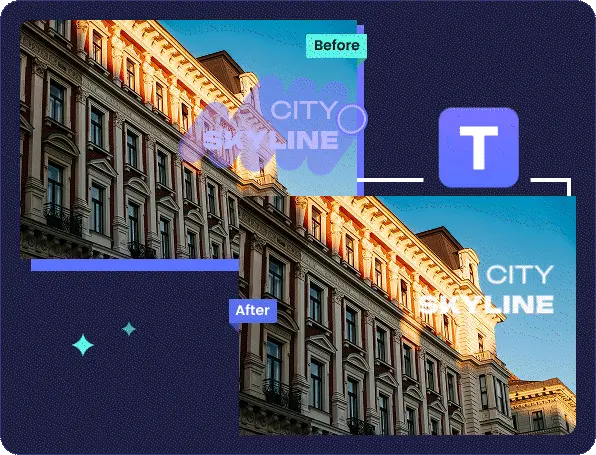
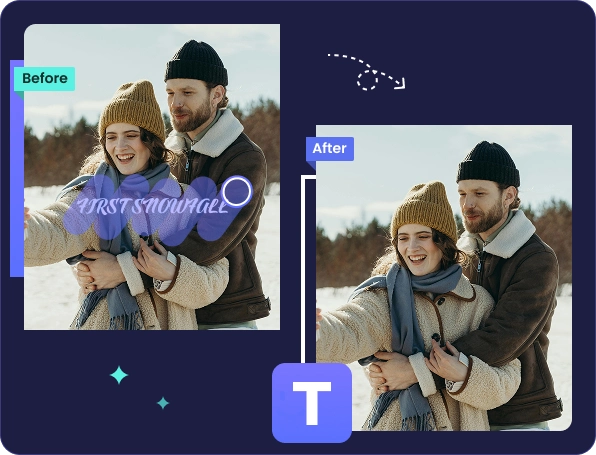
Precise Control, Simple Interface
Smart Text Highlighting Tool
Take full control of your edits with our intuitive brush tool that lets you mark exactly the text you want removed. Whether it's small captions or large labels, you decide what stays and what goes.
Our user-friendly interface makes editing straightforward, even if you're new to photo tools. Just paint over the unwanted text and let AVCLabs Text Remover Online handle the rest precisely, easy, and stress-free.
AI-Powered Background Fill
Natural Results Every Time
When you remove text, logos, or unwanted objects from an image, blank or blurry patches often remain, ruining the overall look. AVCLabs Text Remover Online intelligently analyzes surrounding colors, textures, and lighting to fill in the missing areas, restoring your photo to its natural state.
No need to open complicated editing software or spend time carefully masking and color-correcting. With just a few clicks, your photo becomes clean and polished.
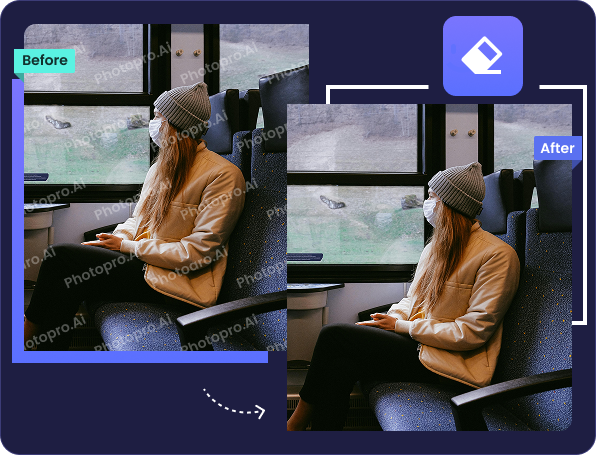

More Than Just Text
Delete Other Objects from Image
AVCLabs Text Remover Online goes beyond just removing text. You can easily erase distracting logos, stickers, timestamps, or any clutter that ruins your photo’s look.
Whether it’s background clutter in home photos, someone you’d rather crop out of a group shot, or school badges on kids’ uniforms, AVCLabs Text Remover Online makes it easy to clean up your images. Your photos come out polished and ready to share, with privacy protected.
Supports Multiple Image Formats
Compatible with What You Use
Easily upload images in popular formats like JPG, PNG, WEBP, and more. You don't need to worry about converting files or compatibility issues. We make the process smooth.
Whether you're working from your phone, camera, or computer, AVCLabs Text Remover Online accepts the formats you already use daily. Let your creativity stay in flow while you focus on what matters most.
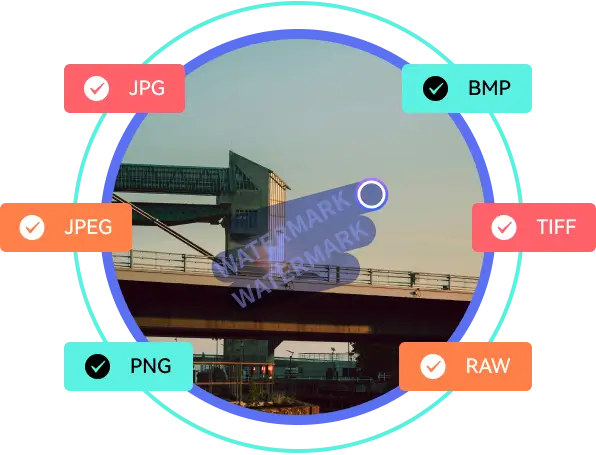
00
%Expected Time Saved Using
Emoji Remover Online.
00
%General Satisfaction Rate of
Emoji Remover Online
“I used this to clean up screenshots for a presentation at work. It was super easy, just brushed over the text and it was gone. Way faster than messing with Photoshop. ”
-Alex Xenos“I needed to clean up product images for my small online store, and AVCLabs Text Remover Online was a lifesaver. Removing logos and text was super simple, and the results looked natural without any awkward patches. It saved me so much time and made my listings way more appealing to customers. Highly recommend! ”
-Charles HillUncover the Miracle of PhotoPro AI
Unleash Your Creative Potential
Increase Image Size
Paintain sharpness and fine details when enlarging your image to a higher resolution.
Remove Background
Automatically erase or swap the photo background with a new scene or custom image.
Photo to Sketch
Turn your pictures into artistic sketches with just one click—no drawing skills needed.
Image Generator from Text
Type a prompt, and Al instantly creates an image that matches your description.
Questions About Text Remover Online?
We have Answers!
How can I remove text from an image?
You can remove text from any image in just a few steps using AVCLabs Text Remover Online. First, upload your image directly from your device. Then, use the brush tool to highlight the text you want to erase. Once selected, AVCLabs Text Remover Online intelligently removes the marked text and fills in the background using AI.
Is my privacy protected when I upload images?
Absolutely. We prioritize your privacy and security. Uploaded images are processed securely and never shared with third parties. Once your editing session is complete, your images are deleted from our servers to ensure your data stays safe.
Can I use this tool on my mobile device?
Yes! AVCLabs Text Remover Online is fully optimized for mobile browsers, so you can easily remove text from images right on your smartphone or tablet—-no app installation required. Edit photos anytime, anywhere, with just a few taps.
How accurate is the text removal process?
AVCLabs Text Remover Online uses advanced Al technology to carefully erase text and inteligently fill in the background. While results are excellent for most images, very complex backgrounds may require a quick manual touch-up. Overall, it delivers clean, natural-looking photos with minimal effort.
Will removing text lower the image quality?
Not at all. AVCLabs Text Remover Online preserves the original resolution of your image, and our AI inpainting ensures that the removed areas blend naturally without introducing blur or pixelation.




Unlock Precise Text Removal Power
Advanced Tools for Clean Results
Download our desktop app for smarter text recognition,
Flexible edits, faster speed, and full offline privacy anytime.