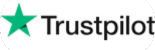Object Remover:
Remove Object from Photo Online Free

How to Remove Object from Photo Online Free
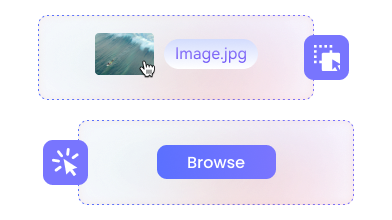
Add the Photo
Step 1: Upload the photo from which you want to remove the unwanted object.
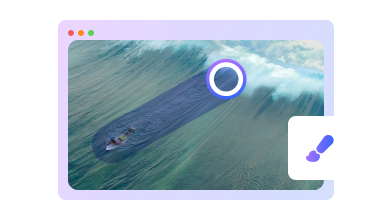
Select Objects to Remove
Step 2: Use the Brush tool to select the objects to be removed, and then click on the "Remove" button.
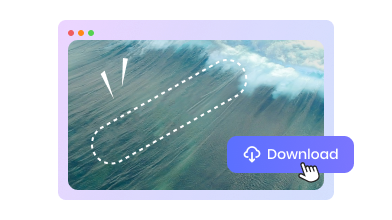
Save Editing Result
Step 3: Check the photo after removing the object. Once all is correct, click "Download" to save.
Transform Your Photos:
Remove Unwanted Objects for Stunning Results
Efficient Object Removal
Remove Objects from Photos Online Free in Seconds
Need to clean up watermarks, logos, text, or random objects from images? Whether it's copyright marks, price tags, photobombers, street clutter, or misplaced items, this free image object remover can erase them effortlessly.
Just upload your photo, brush over the unwanted element, and let our tool do the rest—it automatically reconstructs the background to look natural, as if the object was never there. For best results, the AI analyzes textures and lighting to ensure clean edits, even with complex backgrounds.
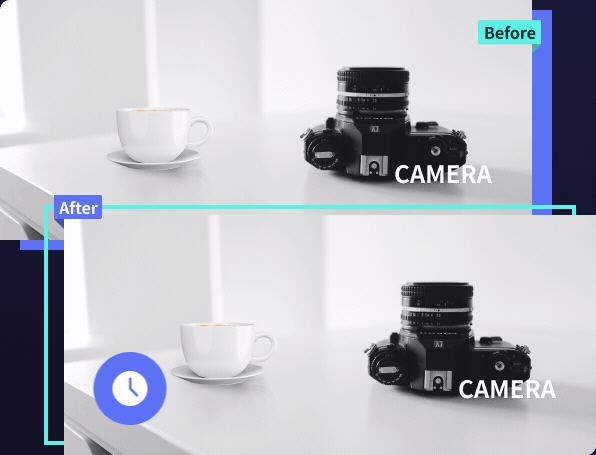
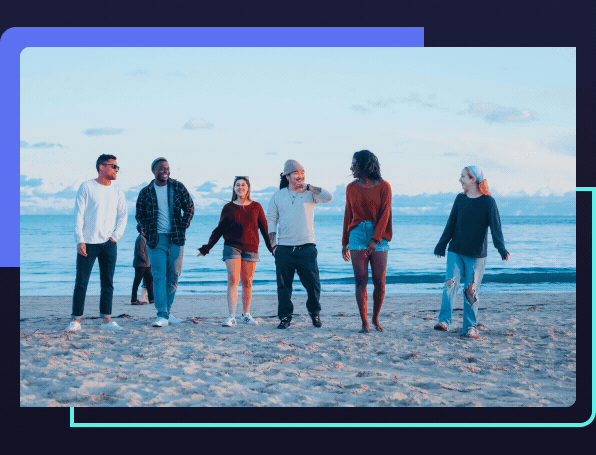
High Precision Processing
Remove Person from Photo At One Tap
Tired of strangers ruining your perfect shot? This Online AI Object Remover makes it easy to eliminate bystanders, ex-partners, or distracting crowds from your photos. Just outline the person you want to remove, and AI technology will intelligently reconstruct the background behind them. Works great on beach photos, tourist attractions, or any situation where you want to keep the scenery without the extra people.
Authentic Restoration
Remove Items from Photo While Preserving the Scene
From power lines across beautiful skies to trash cans in landscape shots, AVCLabs AI Object Remover handles all kinds of unwanted objects while preserving the natural look of your photo. The tool is smart enough to maintain shadows, textures, and patterns when removing items from complex backgrounds. You can even remove multiple objects from the same image in one session.
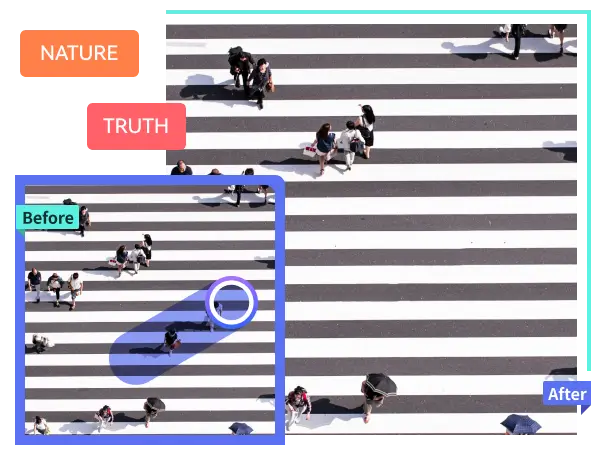

Photo Damage Removal
Restore Damaged Photos to Their Original Condition
If you're at a loss for dealing with creases and scratches in your photos, let AI Object Remover Online come to your rescue. It effortlessly helps you restore precious memories.
Whether it's the signs of time on old photos or unexpected stains, it can intelligently identify various damages in photos and automatically repair them. This Object Remover can rejuvenate your photos free online, preserving every beautiful memory.
Improve Skin
Remove Blemish from Portraits
Want to remove every blemish from your portraits? AI Object Remover makes it easy. It not only easily removes all kinds of blemishes and spots on your face in photos, but also meticulously preserves the skin texture without affecting the overall appearance. It can handle every skin detail precisely, so that your photos show a more perfect face.
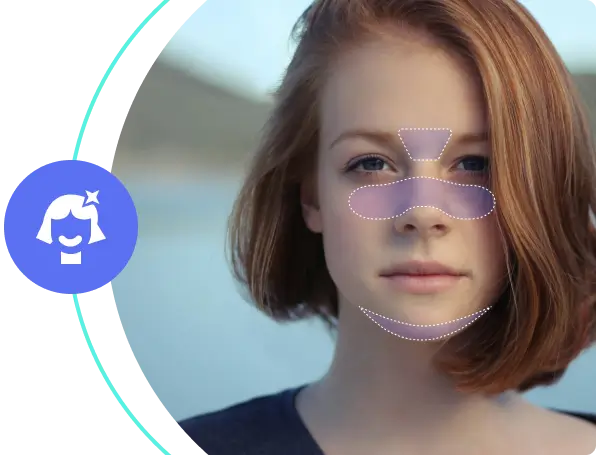
00
%Expected Time Saved After
Using PhotoPro AI.
00
%General Satisfaction Rate of
PhotoPro AI
“After using this Online Object Remover AI, it enables me to effortlessly erase object from photo while maintaining the authenticity of the image. ”
-Donovan Bagley“I'm very satisfied with this object removal feature! It can naturally remove people from photos, leaving no traces behind, making my travel photos even more perfect! It only takes a few simple steps to easily remove person from photo. For someone like me who isn't very skilled at post-processing, it's like a lifesaver! ”
-Stefan DiasDiscover the Full Potential of PhotoPro AI
Revitalize Your Photos
Questions About Object Remover?
We have Answers!
What is the quickest way to remove an object from an image?
AVCLabs AI Online Image Object Remover is the perfect choice for beginners - its simple one-click interface lets anyone remove unwanted objects, watermarks or people from photos without any editing skills. The automatic background reconstruction works instantly, so you don't need to manually fix pixels or edges like in complex programs like Photoshop.
What is the free AI photo editor with eraser tool?
AVCLabs PhotoPro AI not only allows you to remove unwanted objects, text, people or watermarks from your photos for free, but also to replace them with other elements.
What is the free AI tool to remove people?
AVCLabs AI Online Image Object Remover is a free AI tool designed to be used to remove people from images. It automatically detects and removes people from an image while keeping the background intact.
How do I remove an item or people from the picture?
You can manually paint the objects to be removed or select the Smart Object Recognition feature to remove unwanted objects.
How to remove scratches from photos using AI object remover?
Use the brush to mark areas of scratches in the image that you need to remove. Brush size can be adjusted to accommodate different scratches. Click Remove and it will remove these elements directly.




The Magical AI Object Remover
for Effortlessly Mastering Photo Cleaning
Quickly remove text, blemishes, or unwanted objects from your photos
to give them a fresh, clean, and perfect look.