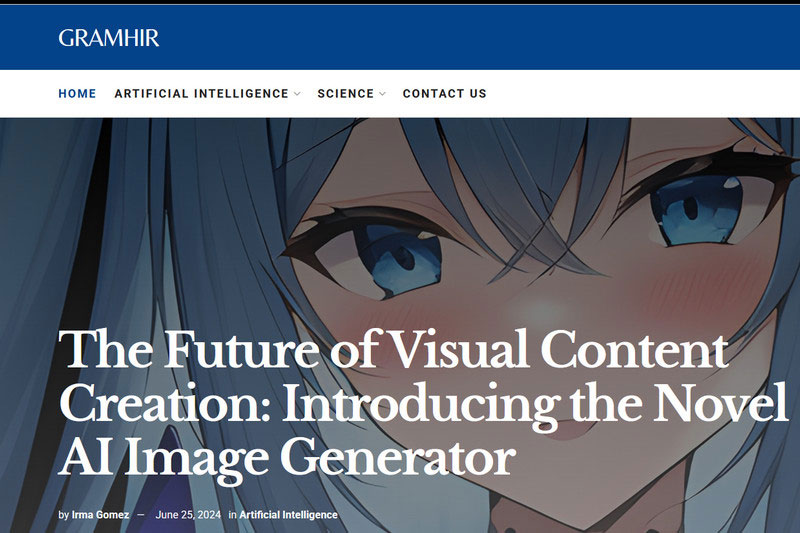Whether you're looking to remove clothing from images for fashion design, swap outfits virtually, or clean up portraits for social media, finding the right AI tool can be tricky. Traditional photo editing software often requires time, skill, and manual effort. But with the rise of AI clothing removers, it's now possible to remove or change clothes in a photo at one tap.
These tools help users remove clothes, replace clothes with different styles, or test outfit changes—all with AI. In this article, we'll introduce the 4 best AI clothing removers that are free or easy to access online, highlighting their features, advantages, and suitable use cases.
Note: This article is for technical and academic discussion only. These tools are intended for ethical, professional, and creative use only, such as fashion previews, editing selfies for content, or testing outfit changes virtually. Misuse or non-consensual photo editing is strictly prohibited.

Try it Online: Free AI Image Generator Online: Create Image from Text
Reading Guide
1. AVCLabs PhotoPro AI – Local & Secure AI Clothing Editor
Website: https://www.photopro-ai.com/
AVCLabs PhotoPro AI is the first AI clothing remover we recommend, as it allows you to enter a text prompt to easily remove and change clothes in images. With well-crafted prompts, you can precisely adjust clothing style, color, or type—for example, turning a casual outfit into formal wear, adding seasonal clothing, or replacing garments with specific textures or designs.
The ai clothes removal app offers 30 free credits, enough to test how clothes can be changed or replaced in different styles. If you need more edits or want to access advanced features, extra credits can be unlocked as needed.
In addition to clothing edits, AVCLabs PhotoPro AI includes tools to colorize black-and-white photos, remove background, adjust image styles, and apply artistic filters such as anime or cyberpunk effects — all in one platform.
Unlike many online tools that require uploading photos to remote servers, AVCLabs PhotoPro AI runs entirely on your local device. This means your images stay private, with no risk of cloud-based data exposure. For users who value privacy and control, local processing offers a much safer editing environment.
Tutorial: how to use AVCLabs PhotoPro AI.
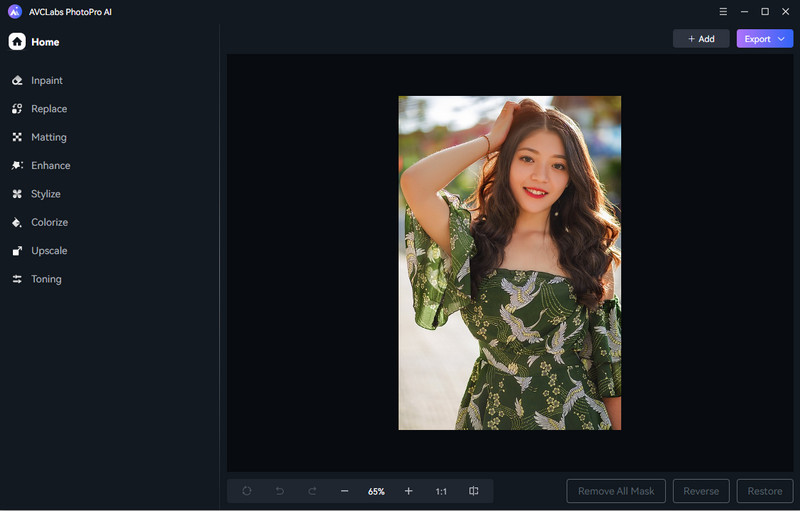
Features:
- Easily remove or replace clothes using text prompts
- Supports image inpainting to fill in edited areas naturally
- Turn images into anime, cyberpunk, and more
- Includes background removal, object cleanup, and enhancement
Cons:
- Clothing edits depend on image and prompt quality
- You’ll need to pay for extended use.
Best for: Anyone looking to change clothes in images and explore creative edits with minimal effort.
🔥 You May Also Like: Top 8 AI Image Describers No Filter in 2026
Video Tutorial: How to Remove Clothing Using AI
2. Fotor AI Clothes Remover – Simple & Beginner-Friendly
Website: https://www.fotor.com/features/ai-clothes-remover/
Fotor is a well-known online photo editor that recently added AI-powered object removal and editing features. You can choose from a variety of preset clothing options or create custom outfits by entering text prompts—no design skills required.
Simply upload a full-body photo, select the clothes you want to change (top, bottom, or full outfit), and click “Generate.” The tool will quickly replace the clothes for you. It’s useful for trying new looks or creating fashion images without going to a store.
Fotor also offers a face swap feature, allowing you to put your face on another body to see how different outfits or body shapes look on you.
The clother remover AI ensures clean, natural-looking results with high image quality and no watermarks. It also includes a muscle generator to add realistic muscle details if desired.
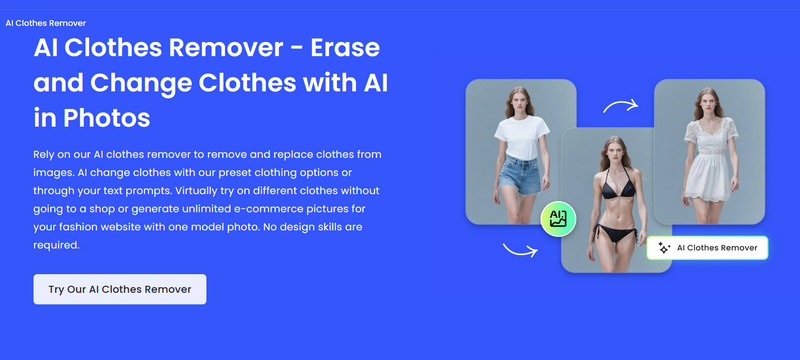
Key Features:
- Easily erase and change clothes in photos with preset options or custom text prompts
- Choose from ready-made styles or generate clothes via text description
- Swap your face onto different bodies to try various looks
- Add realistic muscle details to photos if desired
- Flexible editing on different clothing parts
Cons:
- Free credits or uses may be limited before payment is required
- Face swapping may not always perfectly align or look natural
- Accuracy depends on photo quality and text prompt clarity
- Very slow to load the effect, need a fast connection
Best For: Anyone wanting to explore outfit ideas, create fashion images, or experiment with new looks.
3. Myimg AI Clothes Remover – Dedicated AI Clothing Removal Tool
Website: https://www.myimg.ai/ai-clothes-remover
Myimg AI Clothes Remover is a dedicated online tool that allows you to remove clothes from photos without entering any text prompts. It’s simple to use, and even beginners can get decent results without any editing experience.
The online AI clothing remover tool processes each image in just 4–5 seconds. Free users can use the service up to 10 times per day. While the site claims that no login is required and no personal data is collected, in reality, you do need to log in with an email address to access the service.
You can customize the body shape and breast size (small, medium, or large) to match your preferences. The tool offers two ways to detect clothing: a one-click AI auto-detect mode and a manual brush tool for more control. An eraser is also available to remove any extra areas you may have brushed by mistake. Other small tools are provided to help refine the editing process.
Powered by the DeepNude AI model, Myimg generates relatively realistic, high-quality results with natural-looking body features. Although it’s clear the images are AI-generated and not completely lifelike, the results are usually good enough for most users.
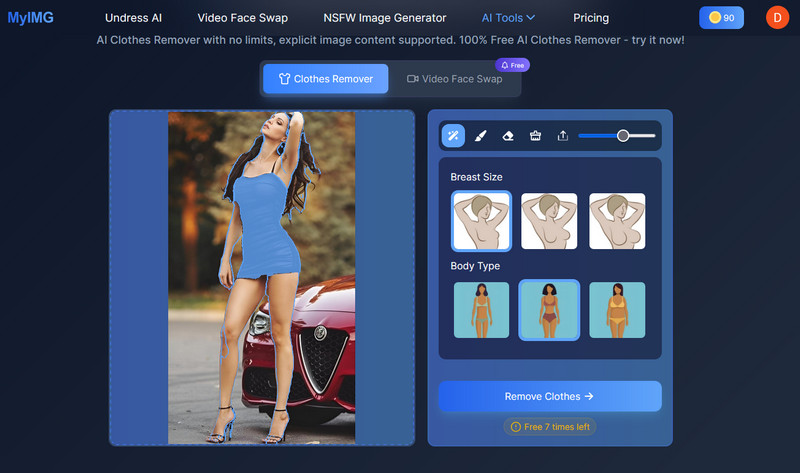
Key Features:
- No need for text prompts or manual editing; just upload and click
- Automatic clothing detection
- AI inpainting and texture fill
- Adjust body shape and chest size (S, M, L) to personalize results
Cons:
- Results may not look 100% real; the AI output can be obvious in some cases
- Only removes clothes; does not support changing or adding outfits
- Only 10 free removals per day; more requires a paid plan
Best For: Creative users looking for a flexible AI tool to remove or change clothes with natural-looking results.
4. Pxbee Free AI Clothes Remover – Web-Based Clothing Changer
Website: https://www.pxbee.com/ai-replace/ai-clothes-remover/
Pxbee Free AI Clothes Remover is a true AI-powered clothes changer that lets you remove or replace clothes in photos without any editing skills. Simply upload a photo, and the AI automatically detects and modifies the clothing areas within seconds. No login required.
The clothing changer tool supports both automatic clothing removal and outfit replacement. You use the brush tool to select the clothing area, with adjustable brush size for precision. Don’t worry if you accidentally brush extra areas — the AI can identify and correct them. It also maintains the body shape and lighting, so the final image looks clean and natural for everyday use.
Additionally, you can enter text prompts like “red dress” or “casual jeans and t-shirt” to generate new outfits. The AI will create clothes based on your description, which is helpful for trying out different styles or making simple fashion edits.
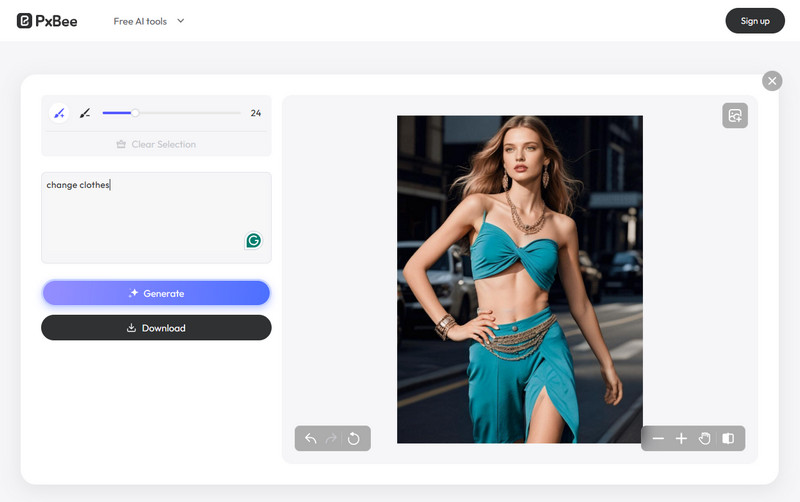
Key Features:
- AI-powered automatic clothes removal and replacement
- Brush tool with adjustable size for precise clothing area selection
- Maintains natural body shape and lighting for realistic results
- Supports text prompts to generate new outfits
- Free to use with no login needed
- Works directly in browser
Cons:
- Requires manual brushing to select clothes (not fully automatic)
- Limited to casual use; results may not be perfect for professional editing
- May struggle with very complex backgrounds or unusual poses
- Text prompt outfit generation may not always be accurate or detailed
Best For: Users needing a fast, browser-based solution to test clothing edits, remove garments, or change clothes virtually.
FAQs about AI Clothes Remover
Is using an AI clothes remover legal and ethical?
It depends on the context. If you are editing your own image, or with full consent for creative use (fashion, cosplay, design), it's generally acceptable. However, non-consensual or harmful edits are unethical and often illegal.
Do these AI clothing removers store my images?
Most of the tools claim they don’t store images permanently. AVCLabs PhotoPro AI processes images locally or temporarily, which is highly recommended. However, always read their privacy policies before uploading sensitive photos.
What image formats are supported by these AI clothes removers?
JPG and PNG are widely supported. AVCLabs PhotoPro AI supports clothing removal from most common image formats, including JPG, JPEG, PNG, BMP, TIFF, and even RAW files.
Conclusion
AI clothing removers have become much easier to use thanks to improvements in image segmentation, inpainting, and generative AI. Whether you’re a designer trying out new outfits, a content creator adjusting visuals, or just curious about AI, these tools let you remove or change clothes in photos without needing to learn complex software like Photoshop.
Among the four tools listed, AVCLabs PhotoPro AI stands out for its local and secure process, realistic results, rich features, and flexibility. However, depending on your specific needs—whether casual editing, outfit swapping, or creative content creation—you can find a suitable option in this list.
Always remember to use AI editing tools responsibly and respect others’ privacy.