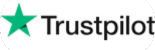AI Eraser: Remove Person From Photo
Online Free AI


Upload a Photo
Step 1: Choose the image and upload it to AVCLabs Object Remover.

Highlight the Person
Step 2: Use the brush tool to mark the person you want to remove.

Start Removing
Step 3: Hit “Remove" button to remove the person from photo.
Edit Your Photos Online
with Free Smart Person Remover
Background Fully Restored
Flawlessly Remove Person from Photo Online Free
Took a great photo but someone in the background is ruining the vibe? AVCLabs Object Remover can help you fix that in seconds. It removes people automatically, then fills in the background like they were never there.
No apps, no complicated steps. Just upload your photo and let the tool do the work-for free. Great for cleaning up shots before you share them or saving special memories just the way you want.


Preserve Original Resolution
Erase People from Photos Without Losing Photo Quality
Removing people from photos shouldn't mean sacrificing image quality. AVCLabs Object Remover erases unwanted subjects while keeping every detail crisp and clear, just like the original.
No more blurry patches or low-res edits. Preserve full resolution so your photos stay sharp, professional, and ready to print or post anywhere.
Perfect Texture Restoration
Advanced AI Background Repair After Removal
Removing a person often leaves messy gaps in the background. Without proper texture restoration, the image may look patched or unnatural.
AVCLabs Object Remover restores missing textures, like walls, grass, sky, or patterns, with precision. The result is a clean, realistic image with no obvious traces of removal, perfect for sharing or reuse.


Seamless Group Photo Editing
Precisely Remove a Person from a Photo
Group photos don't always age well—sometimes you need to remove just one person without affecting the rest. Poor editing can distort surrounding faces or backgrounds.
AVCLabs Object Remover allows precise, selective removal. It keeps other subjects intact while naturally filling the gap, so the final image remains clean, balanced, and believable.
Guaranteed Data Privacy
Remove Person from Photo Easily with Private Service
Photos often contain personal moments and sensitive faces. When removing someone from an image, protecting your data is just as important as editing quality.
AVCLabs Object Remover runs securely with end-to-end encryption and no image storage. Your files stay private. No one sees them but you, and they're never saved or shared.

00
%Estimated Time Saved
Removing Person From Photo
00
%User Satisfaction Rate
Removing Person From Photo
“I needed to clean up some vacation photos and AVCLabs Object Remover did not disappoint! It removed unwanted guests. I can't believe it's free!”
-Mike Johnsonr“AVCLabs Object Remover worked wonders on my travel photos! Many of them were filled with random tourists and distractions, but removing people was as easy as a few clicks. The precision was impressive, even in complex backgrounds. It made my photos look clean, focused, and totally share-worthy. Can't recommend it enough!”
-Chris LeeWant More Editing Options?
Explore Tools That Go Beyond People Removal
Questions About Remove Person From Photo? We have Answers!
How do I remove the person in a photo?
You can remove a person from a photo using AVCLabs Object Remover. Just upload your image, highlight the person you want to erase, and let the system automatically fill in the background. No editing skills needed—get clean results in seconds.
How can I cut someone out of a picture online for free?
Use AVCLabs Object Remover. Upload your picture, mark the person you want to cut out, and it will remove them while repairing the background. No software download, no sign-up required—it's quick, accurate, and completely free to try.
Can I remove a person from a group photo without affecting others?
Yes. AVCLabs Object Remover supports selective removal. You can erase just one person while keeping the rest of the image intact. The system smartly reconstructs the background, so it looks natural with no visible editing marks.
Is it safe to upload personal photos to AVCLabs Object Remover?
Absolutely. Your privacy is protected with end-to-end encryption. We do not store or share any uploaded images. Everything is processed securely in your browser or deleted immediately after editing.
Will the image lose quality after removing someone?
No. AVCLabs Object Remover is designed to preserve image quality. It removes the selected person and intelligently fills the gap while maintaining sharpness, color consistency, and texture detail. Your final image stays high-resolution and clear.




Remove People from Photos in Seconds
AI-Powered Background Repair with Natural Results
Download our desktop app to auto-detect and erase unwanted people,
Precise selection, seamless fill, and full offline control.